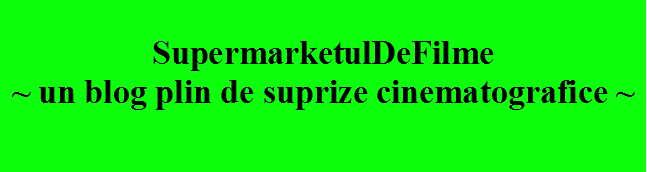Follow the instructions
shown in the images shown below and your Operation System will be able to
recognize Korean characters; it will work only for older version of OP from Microsoft.
Open
Microsoft Word and look in the meniu Microsoft Word ® Insert ® Symbol ® More
symbols where you'll find it under the name BATANG. That's it!